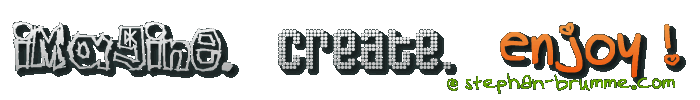Read-Only Git Access Available
posted by Stephan Brumme
What Is Git ?!
If you don't knowgit grab one of tutorials on the web.
Using My Git Repositories
I added a git repository to these projects on create.stephan-brumme.com that already came with a big yellow download button, e.g.:git clone http://create.stephan-brumme.com/crc32/.git
You have read-only access via http and any push will produce an error message.
Whenever I update my projects (bugfixes, enhancements, ...), you can get the latest version:
# update local repository
git pull
How To Add Git Repositories To Your Website
The workflow is actually pretty simple.
# go to the project directory
cd crc32
# create repository, will be stored in .git sub-directory
git init
# prepare files for the repository
git add Crc32.cpp
git add Crc32.ino
git add Crc32Best.ino
# of course you can use wild-cards, too
# commit these added files
git commit -m "version 1"
# add web server's URL
git remote add origin http://create.stephan-brumme.com/crc32/.git
# compress repository
git gc --aggressive
.git sub-directory to your web server -
just like you would copy HTML files. Done !Note: A more sophisticated approach is to clone the repository from your local machine to your web server. However, if you are on a shared hoster then chances are good that
git is disabled. Therefore I suggest you stick with FTP.